The Business Benefits of Google Analytics

Google Analytics doesn’t just provide you with website insights, it’s incredibly valuable to the commercial success of your business. From marketing campaign optimisation through to budget allocation, let’s take a look at how Google Analytics can benefit your business.
So let’s start with a little overview of what Google Analytics actually is. Google Analytics is a web-based platform which allows you to collect data about the visitors to your website. It allows you to collect and analyse information about everything from how the user arrived at your website, what they did whilst on your website, whether or not they converted, as well as offering lots of additional information about the user themselves.
Business Benefits
Basing your business decisions on empirical data is crucial to ensure you have enough evidence to suggest that you aren’t simply throwing your money away. Google Analytics is split into four key reporting areas; Audience (who is visiting your site), Acquisition (how they are getting to your site), Behaviour (what they are doing on your site) and Conversions (have they completed what you wanted them to), each of which is useful for difference purposes.There are four overarching business benefits of Google Analytics, these are; marketing campaign optimisation, website usability improvement, target audience identification and budget allocation.
Marketing Campaign Optimisation
The optimisation of marketing campaigns is an ongoing process, but unless you know you are making steps in the right direction, you could actually be making changes which mean your campaigns perform worse than they did beforehand. This is where Google Analytics data is golden. By understanding what works and what doesn’t, you can be sure to invest your time optimising the right activities, and dropping those that don’t work.
Website Usability Improvement
By understanding how visitors use your website, you can determine where your website falls down in satisfying those users. This can be as simple as viewing which pages have the highest bounce rate (and therefore, drive users away from your website), through to in-depth content analysis, so that you understand what type of content users are looking for on your website.The Behaviour and Conversions reports within Google Analytics are two of the most useful sections for the purpose of understanding how your website’s usability satisfies your customers. From the behaviour reports you can determine which pages users engage with the most, so that you know those with sub-optimal engagement require further investment. The Conversions reports are great for understanding where users drop out of your conversion process. This helps determine which steps of your conversion process require additional optimisation.
The Audience reports can also offer some hidden gems of information for improving the usability of your website. By understanding aspects, such as which devices and OS your users are using most regularly to visit your website, you can ensure your website is compatible to offer the best possible user experience.
Target Audience Identification
It’s likely you already have an idea of your audience, but the Audience reports within Google Analytics allow you to determine whether or not your perception is correct. These reports offer a whole host of user-specific information, great for understanding your target audience. This information includes elements such as user locations, age, gender and even interests.
By understanding as much as possible about your audience, you can not only ensure your ads and campaigns encompass the interests of your audience, but you can also make sure you are targeting the correct locations on the correct devices etc.
Budget Allocation
By understanding what works and what doesn’t, from the analysis suggested above, you can easily determine where best to invest further budget. There are reports within Google Analytics which will actually offer you a percentage budget increase/decrease dependent on the specific model of attribution you choose to use. What more guidance do you need than that!?Google Analytics is also great for helping you identify gaps in your budget allocation. For example, you may identify, using the user location report, that 20% of your visitors are coming from Germany – a country you previously did not invest in. This would indicate the requirement for budget to be allocated to targeting this location.
Using Google Analytics for the purpose of budget allocation means that you can measure the ROI of various aspects of your marketing campaigns and efforts in order to ensure you are investing in those elements which are going to deliver the best ROI in the future.
Free and Easy!
So now you know why you should be using Google Analytics, but I’m sure you’re questioning the initial investment for set-up. Not only is Google Analytics free, but it’s also a very simple to set-up! Just visit http://www.google.com/analytics/ and either sign in using an existing Gmail account or create a new account.
It’s then just a case of following the on-screen instructions. This involves providing basic information about your website, including your domain name, industry category and time zone.
It’s worth noting that when signing up, there is now the option to choose between Universal Analytics and Classic Analytics. Whilst Universal Analytics is the newer technology offered by Google Analytics, there are still several aspects of tracking that it is not compatible with, such as remarketing. This is important to consider when choosing which version to implement.
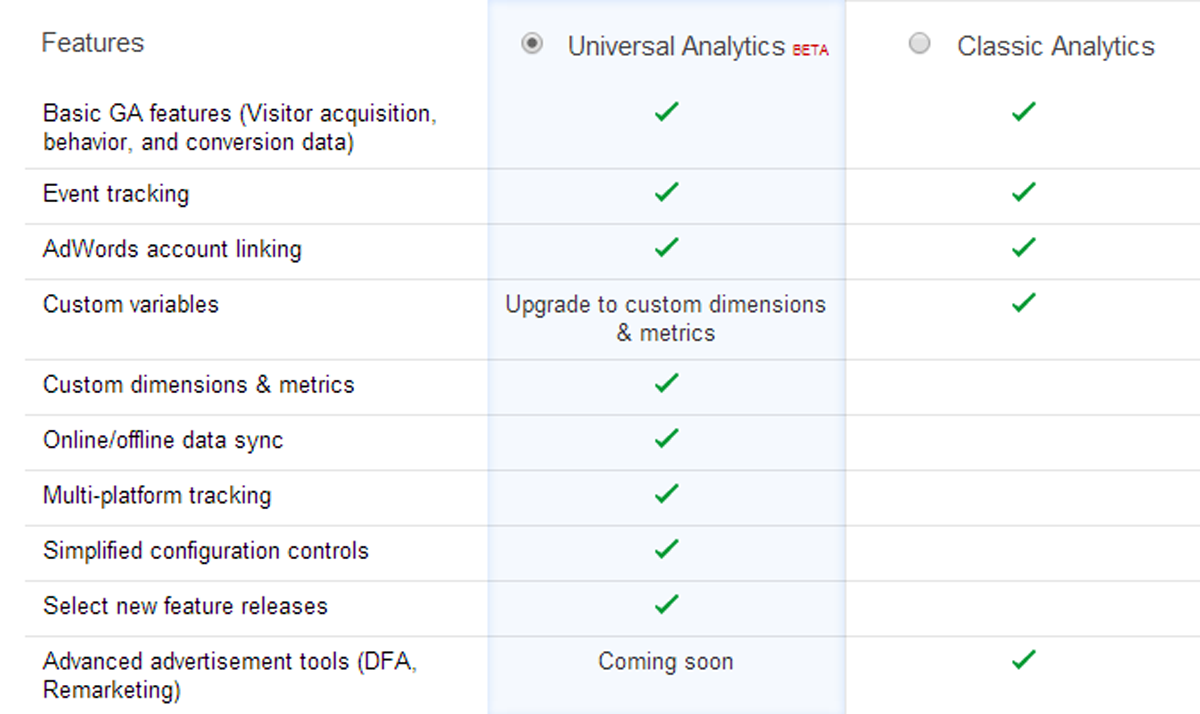
You can find more information on Universal Analytics and the reasons for choosing it.
Once you have provided the necessary information, you will be provided with a tracking code which you will use to embed it on your website.
If you wish to speed up your website get in touch with us and let’s Build the app/solution that’s going to be viral make you rich.
Call us today at 647-795-8696 or click here to book your appointment.
